
If you're are a designer and looking to apply effects and transitions to your video, or create animated logos, illustrations or info graphics, Adobe After Effects is the program to use.
The tools in After Effects make it very easy to build video compositions, add video effects and motion graphics to bring your presentation to life.
This course has been carefully created to bring you up to speed with the program and how to use it.
On this course, you’ll learn all the methods I use to create my videos.
So if you’ve never used After Effects before, are wondering how it works and want to try some simple animation, this course is for you!
In this series, we will be starting from the very beginning and working our way across 48 episodes to learn all the basics and eventually put it all into practise and build a video presentation project of your own.
To help break down the process I have structured the course into 3 main sections:
Section 1 – Introduction
Section 2 – Essential practice
Section 3 – Create a project
So, once you have downloaded the project PDF and the project folder.
Let’s get into it!
**FYI**
In this video series, I will be using Adobe After Effects CC for Mac.
Almost all of the principles demonstrated and covered will apply to future and previous versions.
Some differences may apply if you are using a previous or future version.
– 40+ After Effects worksheet doc examples
(Files are compatible with CS6 & CC)
– 25+ Video samples
– 100+ Image & graphic samples
– 40+ After Effects worksheet doc examples
(Files are compatible with CS6 & CC)
– 25+ Video samples
– 100+ Image & graphic samples
The assets included have been carefully designed and prepared for you. The project folder is a .zip file.
[Approx. 1.7GB]
Short answer: YES!
In this video series, I will be using Adobe After Effects CC for Mac.
Almost all of the principles demonstrated and covered will apply to future and previous versions.
Some differences may apply if you are using a previous or future version.
FYI - The original files were made using a Windows PC, so you will see a message to convert the files when opening in newer versions and on Macs which is normal.
There have been some reported issues with the font as supplied with the course folder.
The font currently in the AE download files for some reason is not picking up the ‘Lemon Milk’ font as intended when you install it straight out of the box.
Some users after installing the font are finding it still does not register in the After Effects files.
FIX:
If the font does not register once installed, You will have to re-assign the ‘Lemon milk’ font in AE.
Simply select the type, go to the character panel and and re-set the type to ‘Lemon Milk’ to update.
This should rectify the problem.
Alternatively you can download another version of the font here:
https://www.dafontfree.io/lemon-milk-font-family-free-download/
This has reportedly resolved the issue.
The project folder is downloaded as a .zip which will need to be extracted first.
For MAC:
Use the archive utility. This is a utility that comes with OS.Simply right-click on the .zip file and ‘open with’ Archive Utility.
For Windows:
You can download both .zip or .rar files. It’s recommended you use WinZip or WinRAR to extract the file.If you don’t have a copy of these you can get a free trial.
Get WinZip here
Get WinRAR here
Once installed simply right-click on the .zip file and ‘open with’ WinZip.
or right-click on the .rar file and ‘open with’ WinRAR.
If you need further assitance feel free to get in touch at contact@garethdavidstudio.com